Adjust
FOGCITY® START | PRESSED SEAL
For visors with FogCity® studs

Step 1
Remove the lens as described here.
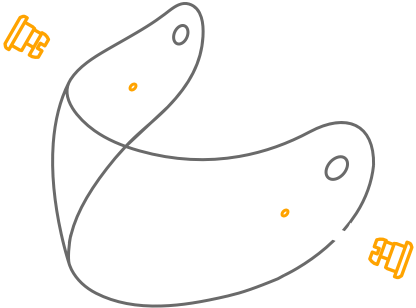
Step 2
Push out the studs.
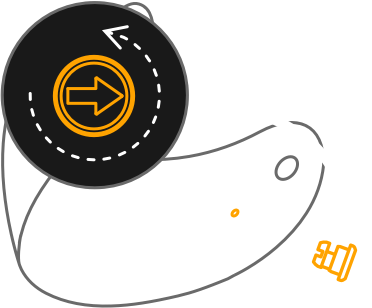
Step 3
Make sure the studs are positioned with the arrow pointing away from the lens; in this position the tension on the lens is the lowest.
To increase the tension on the lens turn one or both studs with the arrow pointing towards the lens, depending on how much extra tension the lens requires.
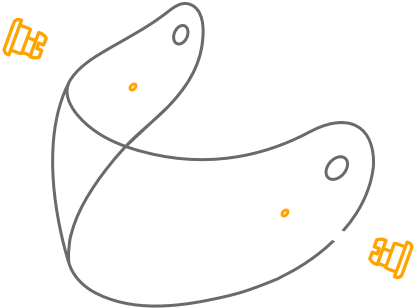
Step 4
Push the studs back into the visor and install the lens as described here. To determine if the tension is correct, please check if the seal of the lens is in close contact with the visor. If needed repeat steps 1 to 4.
FOGCITY® GO | FLEXIBLE SEAL
For visors with FogCity® studs

Step 1
Remove the lens as described here.
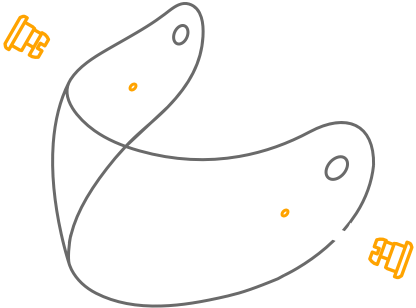
Step 2
Push out the studs.
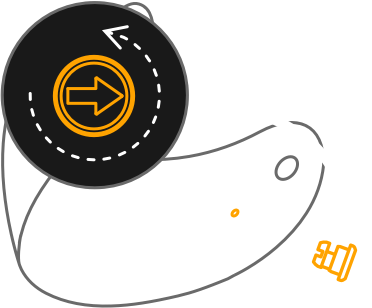
Step 3
Make sure the studs are positioned with the arrow pointing away from the lens; in this position the tension on the lens is the lowest.
To increase the tension on the lens turn one or both studs with the arrow pointing towards the lens, depending on how much extra tension the lens requires.
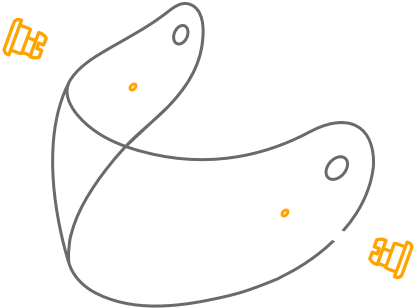
Step 4
Push the studs back into the visor and install the lens as described here. To determine if the tension is correct, please check if the seal of the lens is in close contact with the visor. If needed repeat steps 1 to 4.
Other support pages
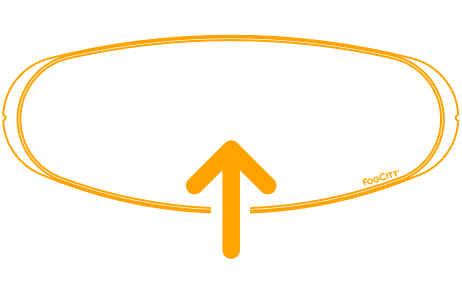
Install
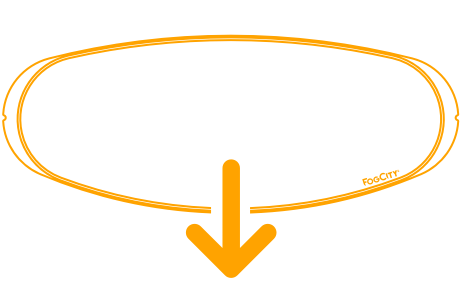
Remove
